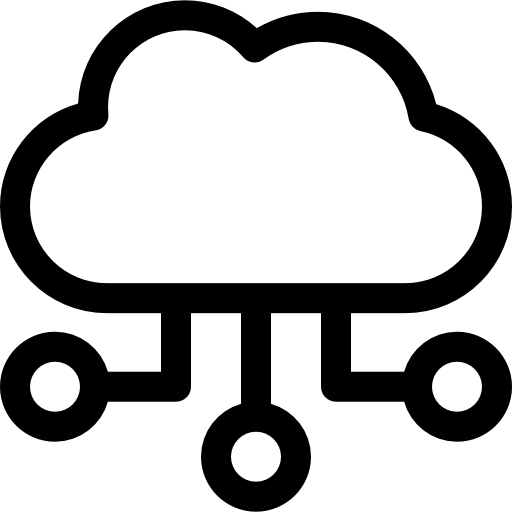
Effortless MCP Servers in the Cloud
MCP Cloud makes Anthropic's Model Protocol Context technology accessible to everyone. Access your server instantly—no installations, no dependencies, just powerful AI agents ready when you are.
Quick Start Guide
Configure your client tools in minutes with these simple steps.
Configure MCP Server in Cursor
Follow these steps to connect Cursor to your MCPCloud server:
Step 1: Open Cursor Settings ⚙️
Open Cursor and navigate to Settings → MCP → Add new MCP server.
choose type "sse" (click to enlarge)
Step 2: Configure MCP Server 📝
Enter your MCPCloud server URL in the "Server URL" field:
Step 3: Done ✅
You now have a tool named "visit_url" in Cursor. When you need to visit a web page, Cursor will use this tool to get markdown content.
What is MCP Cloud?
MCP Cloud provides a streamlined solution for using Model Protocol Context (MCP) servers. As Anthropic's MCP protocol gains popularity, we're removing barriers that make it difficult for non-technical users to benefit from this powerful technology.
The Problem with Traditional Setups
- Complex local installations with numerous dependencies
- Technical knowledge for configuration and maintenance
- Significant computing resources on your local machine
- Running potentially risky third-party code
- Time spent testing various implementations of varying quality
Our Solution
- Instant Setup: No installations or complex configurations needed
- Cloud-Powered: Save your local resources while running powerful servers
- Security-Focused: No unknown code running on your machine
- Quality Assured: Pre-tested and reliable server implementations
- Tool Flexibility: Use Claude, Cursor, or any client you prefer without switching tools
Key Features
Everything you need to harness the power of MCP servers without technical complexity.
Cloud-Native Architecture
Create and manage your server in the cloud without worrying about infrastructure, dependencies, or maintenance issues.
Personalized Tool Selection
Choose exactly the tools you need from our curated collection, without managing complex configuration files.
Simple Integration
Connect any compatible client by simply pasting your unique endpoint URL—no complex setup required.
Enhanced Security
By running everything in the cloud, we eliminate many common security concerns associated with running third-party code locally.
Resource Efficiency
Free up your local computing resources by running your MCP servers in our optimized cloud environment.
Universal Accessibility
Designed for everyone from developers to non-technical users who want to leverage AI agents.
Work With Your Favorite Tools
Compatible with any application that supports the MCP protocol, including Claude Desktop and Cursor.
How It Works
Getting started with your cloud MCP server is simple and straightforward.
Create
Set up your personal server with just a few clicks
Customize
Select the tools that match your specific needs
Connect
Add your endpoint URL to Claude, Cursor, or any other MCP-compatible client
Enjoy
Experience powerful AI capabilities without technical overhead
Frequently Asked Questions
Find answers to common questions about our MCP server platform.
What exactly is an MCP server?
An MCP server enables AI models like Claude to use tools and interact with external systems, creating powerful AI agents that can perform complex tasks.
How does MCP Cloud differ from self-hosted options?
Unlike self-hosted options that require technical setup and maintenance, MCP Cloud provides ready-to-use servers that can be configured through a simple interface.
Do I need technical knowledge to use this service?
No! Our platform is specifically designed to make this technology accessible to everyone, regardless of technical background.
Is MCP Cloud free to use?
Yes, our service is currently free during our development phase.
What kinds of tools can I add to my server?
We're continuously expanding our tool library, focusing on the most useful and reliable options for enhancing your AI workflows.
Can I use Claude with MCP Cloud?
Absolutely! MCP Cloud works seamlessly with Claude, Cursor, and any other client that supports the MCP protocol. There's no need to switch tools—just connect your favorite application to our cloud service.
Ready to Experience Seamless MCP Servers?
Join us in the early development phase and be among the first to experience truly accessible MCP technology.